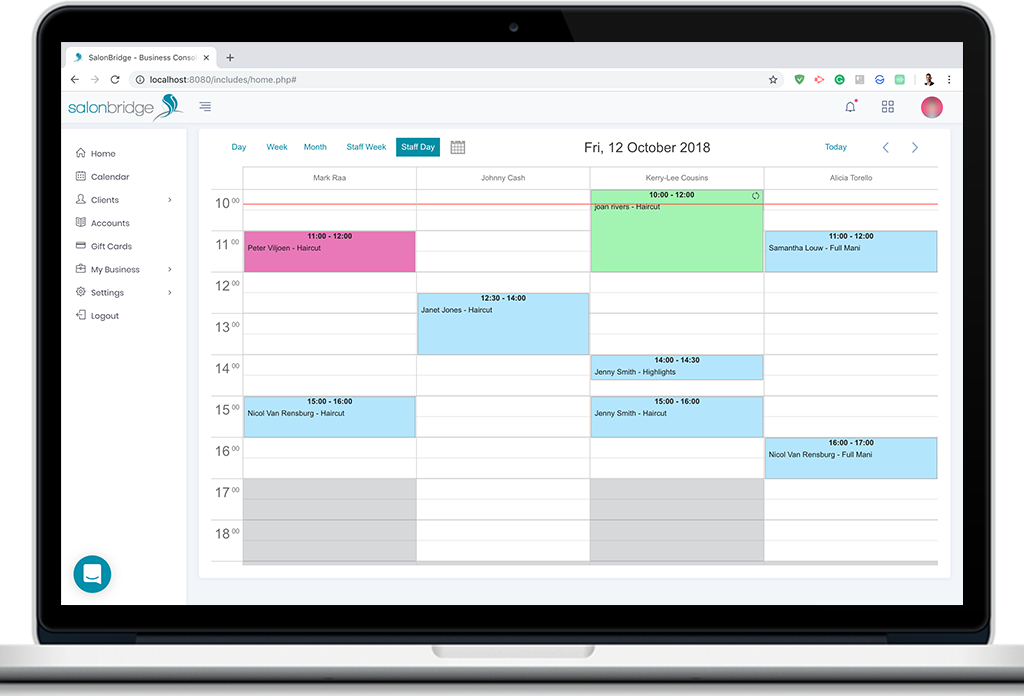Do you have clients book on a regular basis? Recurring appointments save you time and help you to keep your clients coming back. Say goodbye to manual entries and get firm commitments from your customers.
- Create an unlimited amount of recurring appointments.
- Set different recurring frequencies for your clients.
- Create recurring appointments for every day, weekday, week, month, or year.
- Automatic SMS and email reminders get sent for each recurring appointment.
How Recurring Appointments Work in SalonBridge
Setting up a recurring appointment in SalonBridge is just like booking a regular appointment. Simply select the client, service and the date of the appointment. Next, click the recurring tick-box. Then, set the interval for how often the appointment should repeat itself, and that’s it. Your calendar will show a series of recurring appointments. All email and SMS reminders will be sent to the customer automatically as each appointment date draws near.